How To Add GoThru Sub Accounts
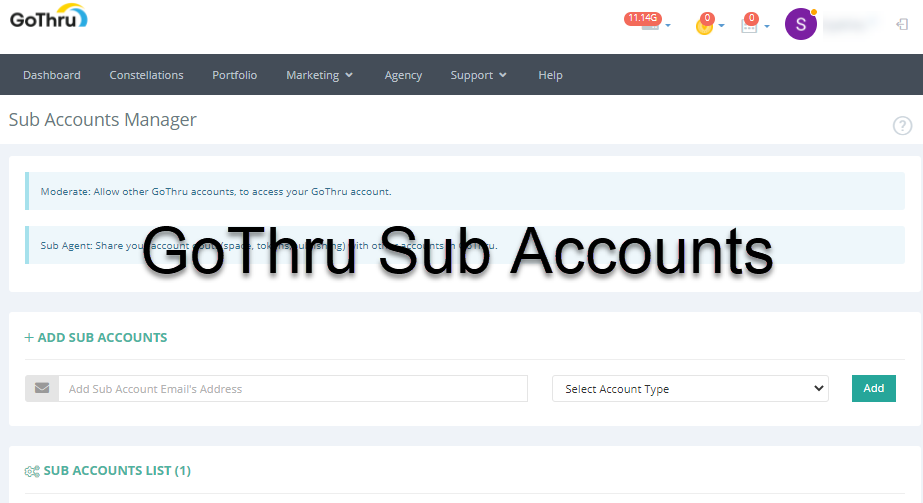
You can share a GoThru account's quota (space, tokens, and publishing) with other GoThru accounts by using GoThru Sub Account feature. This is especially useful if you're sharing your work and space with a team or coworker, so they can use your account to moderate a tour and store it to a shared storage.
Here are the steps on how to add a GoThru sub account.
1. Sign in to GoThru.co with your account.
2. Click your profile picture or initials in the top-right corner.
3. Click Sub Accounts.
4. In the Sub Accounts Manager, enter the sub account`s email address.
5. Select account type - Moderate or Sub agent.
- Moderate: Allow other GoThru accounts, to access your GoThru account.
- Sub Agent: Share your account quota (space, tokens, and publishing) with other accounts in GoThru.
6. Click Add.
7. As soon as the account is added, the sub account will have an Agency tab where the sub account can access the main account.
How to access the main account from the sub account?
1. Sign in to GoThru.co with the sub account.
2. Click the Agency tab.
3. Click Login to access the main account.
4. Now the sub account can moderate a tour using the main account.
