How to Center a Panorama
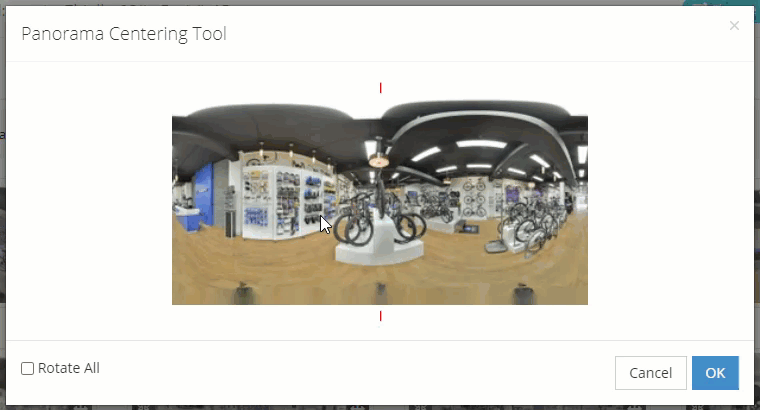
In this tutorial, you learn how to center a panorama using GoThru.
1. Choose your tour in the Constellations Section of GoThru and press its corresponding Tools button.
2. In the Tools section press Edit.
3. On each listed panorama thumbnail there’s a Panorama Centering Tool. Click on it to open the centering tool.
4. Rotate the image with the mouse until you obtain the desired centering. This view of the image is the one that will be seen on Google.
6. Panorama Centering Tool also displays the Rotate all feature. Check this if you like to rotate all the panoramas from the list.
7. Press OK when you are done.
