How to close a loop when moderating with GoThru
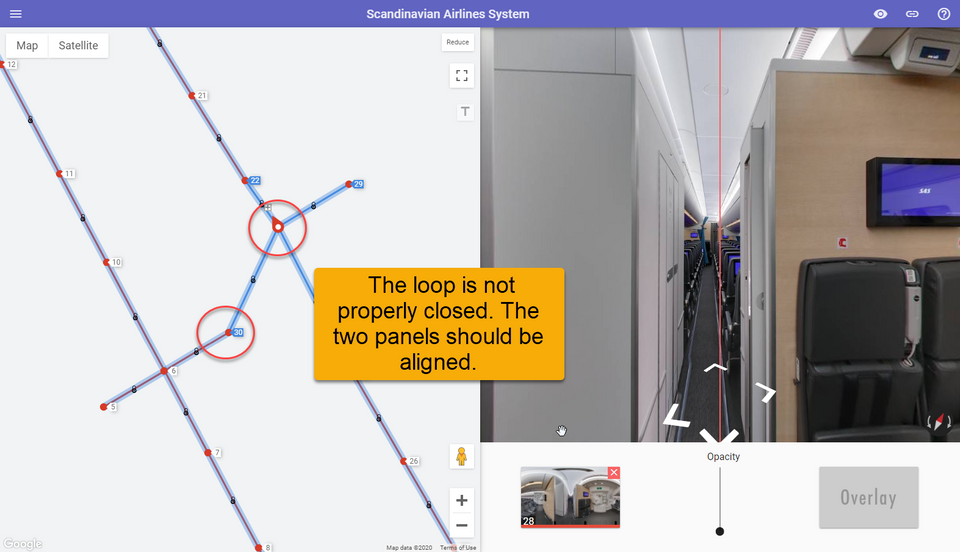
On occasions, you might need to perform a fix in a constellation. Most likely, this will be necessary when the moderation has been done but the verification of the map has been missed. As a consequence, the loop is not properly closed.
The solution is to unlock the links and modify the map so that the closure of the loop is properly made.
1. The first step is to identify where the loop is improperly closed. You have to decide which are the panel connections requiring modifications.
2. To connect the panels, you have to unlock the corresponding links, by right-clicking on each of them.
3. Drag the panels to the desired position in order to close the loop properly and align panels.
4. Check the images to determine if the panels are properly aligned.
5. Repeat the steps above to fix all the wrongly aligned panels, always keeping an eye on the image to determine if the modification turned out as expected.
