How To Connect An External Link To A Hotspot
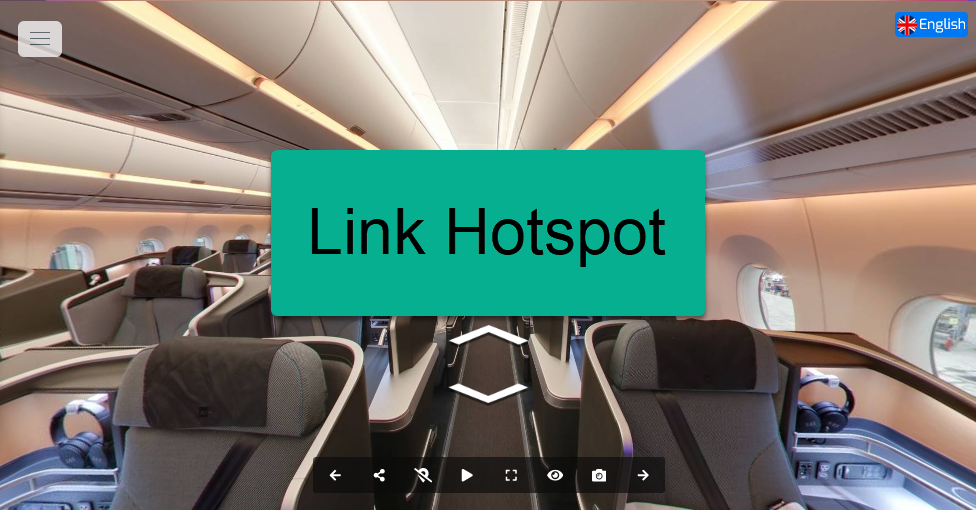
In this article, you will learn how to connect a link to a hotspot using the link content type as described below.
1. Add a hotspot from the Plugin Manager on the left side.
2. Open the hotspot settings.
3. In the hotspot settings, navigate to the content section.
4. Select the link content type. Content type > Link.
5. Type in the URL you want to connect. You can toggle on or off the open in the current tab option too.
6. Finally press Save to apply the changes. Now you can try to click on the newly created link hotspot and it will bring you to the website you just connected to.
