How to Delete a Street View Tour that is in GoThru
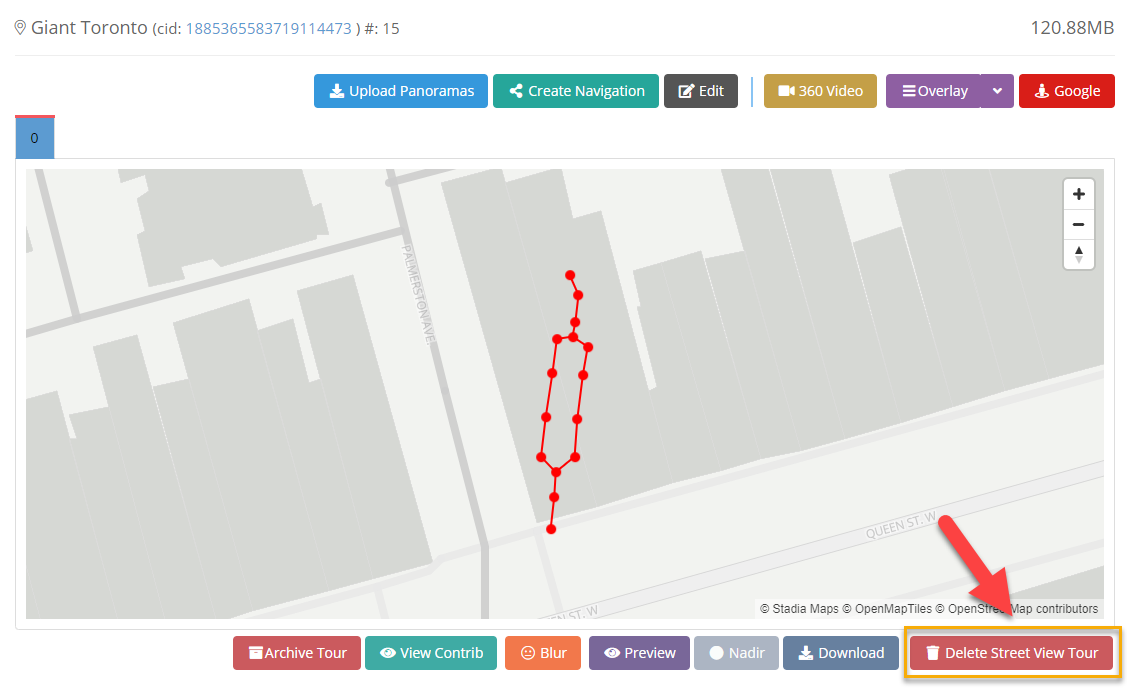
In this tutorial, You will learn how to delete a GoThru-published Street View tour.
Here is how you can do it.
1. In the Constellations manager, find the tour to be deleted and press the Tools button.
2. Press Delete Street View Tour and all the panoramas will be deleted.
