How to download 360 images from your Trisio lite 2 camera
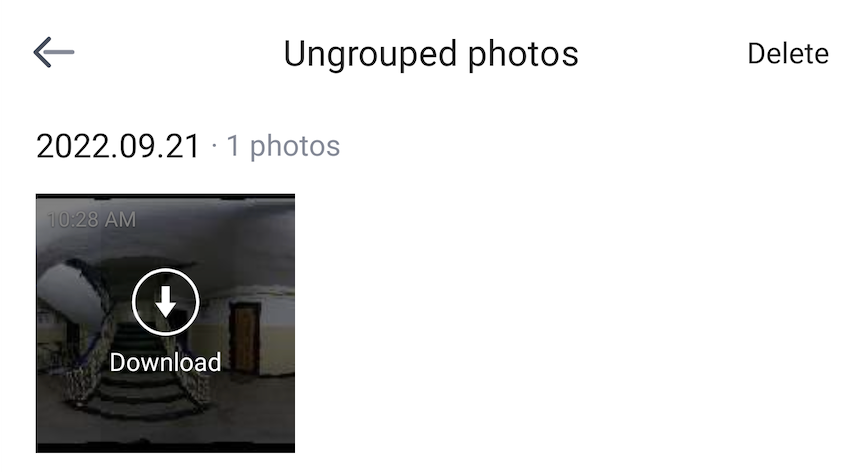
1) Turn ON your Triso camera
2) Turn OFF your carrier data connection, on your phone
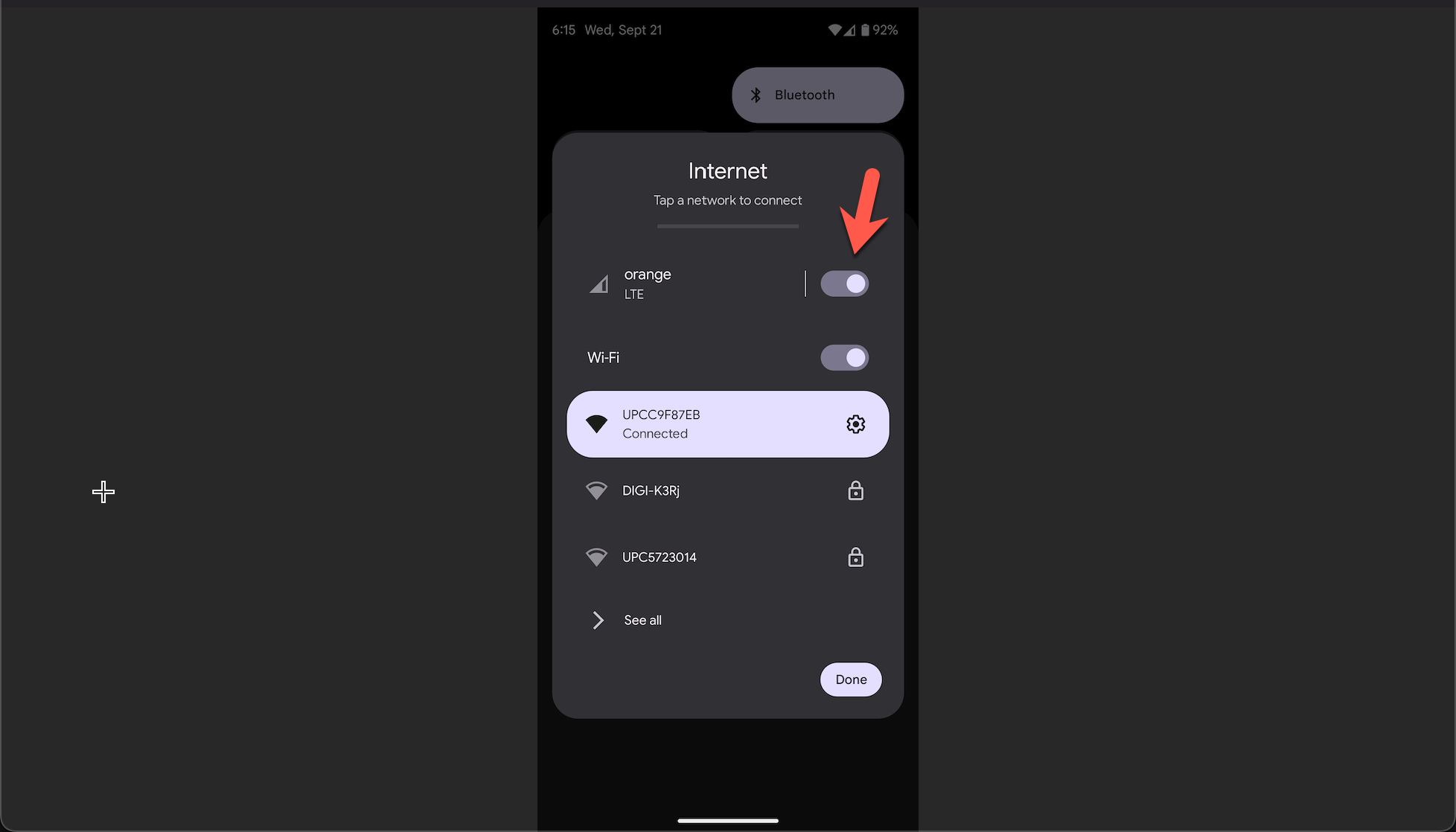
3) Connect with your phone Wifi to Triso camera
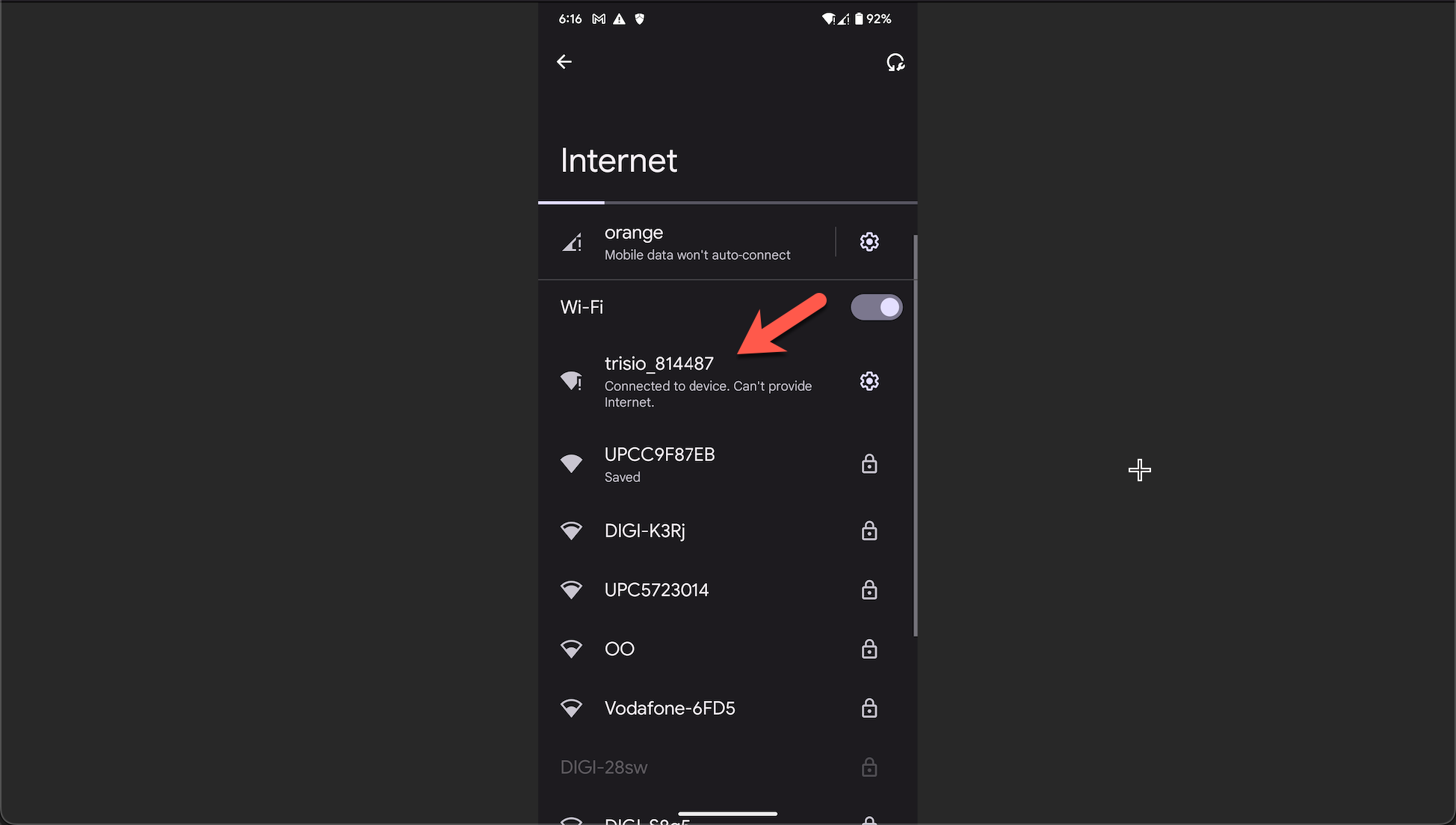
4) Open Triso mobile app, on your phone
5) Click on Album button
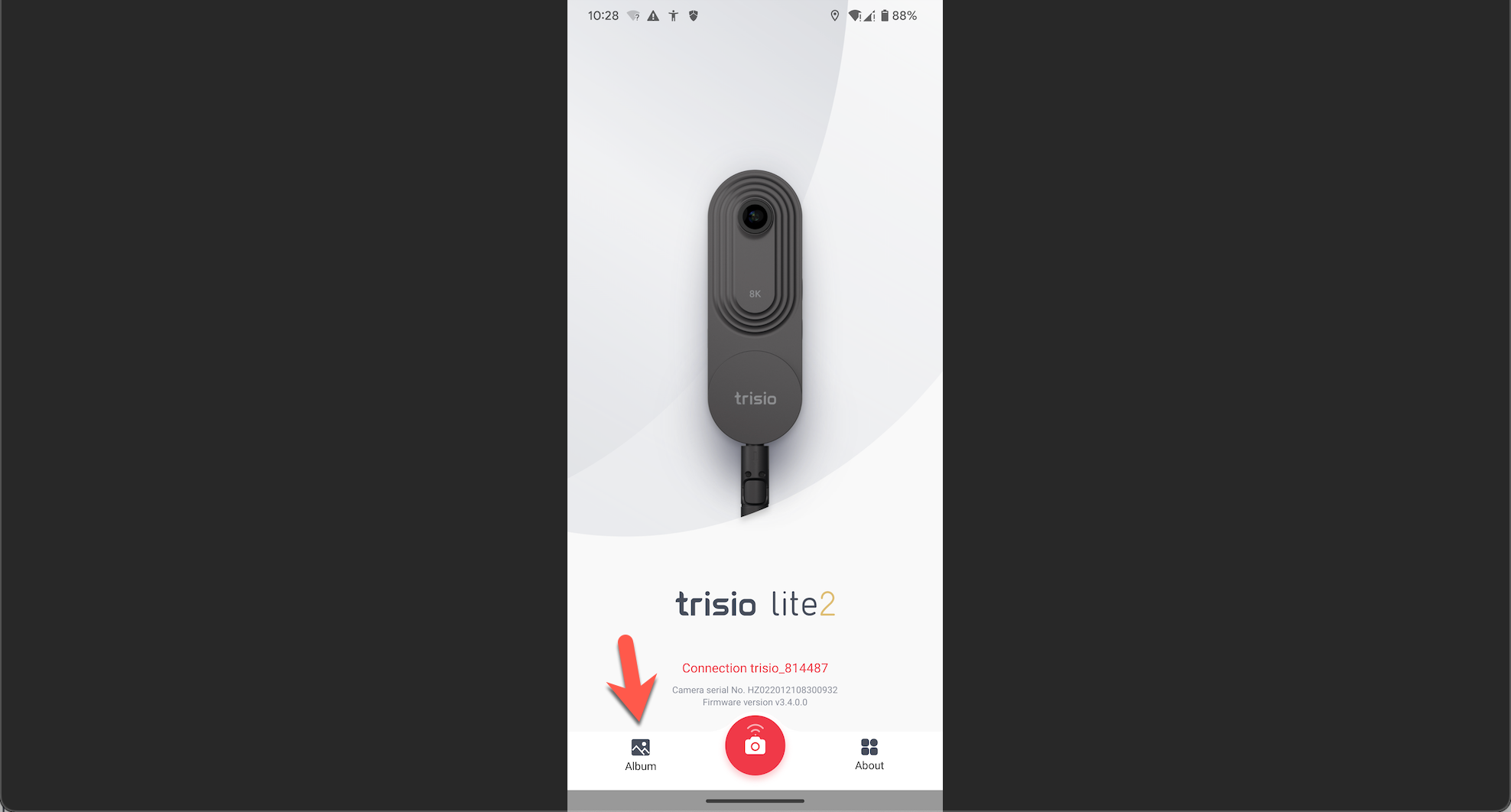
6) Click on Camera button
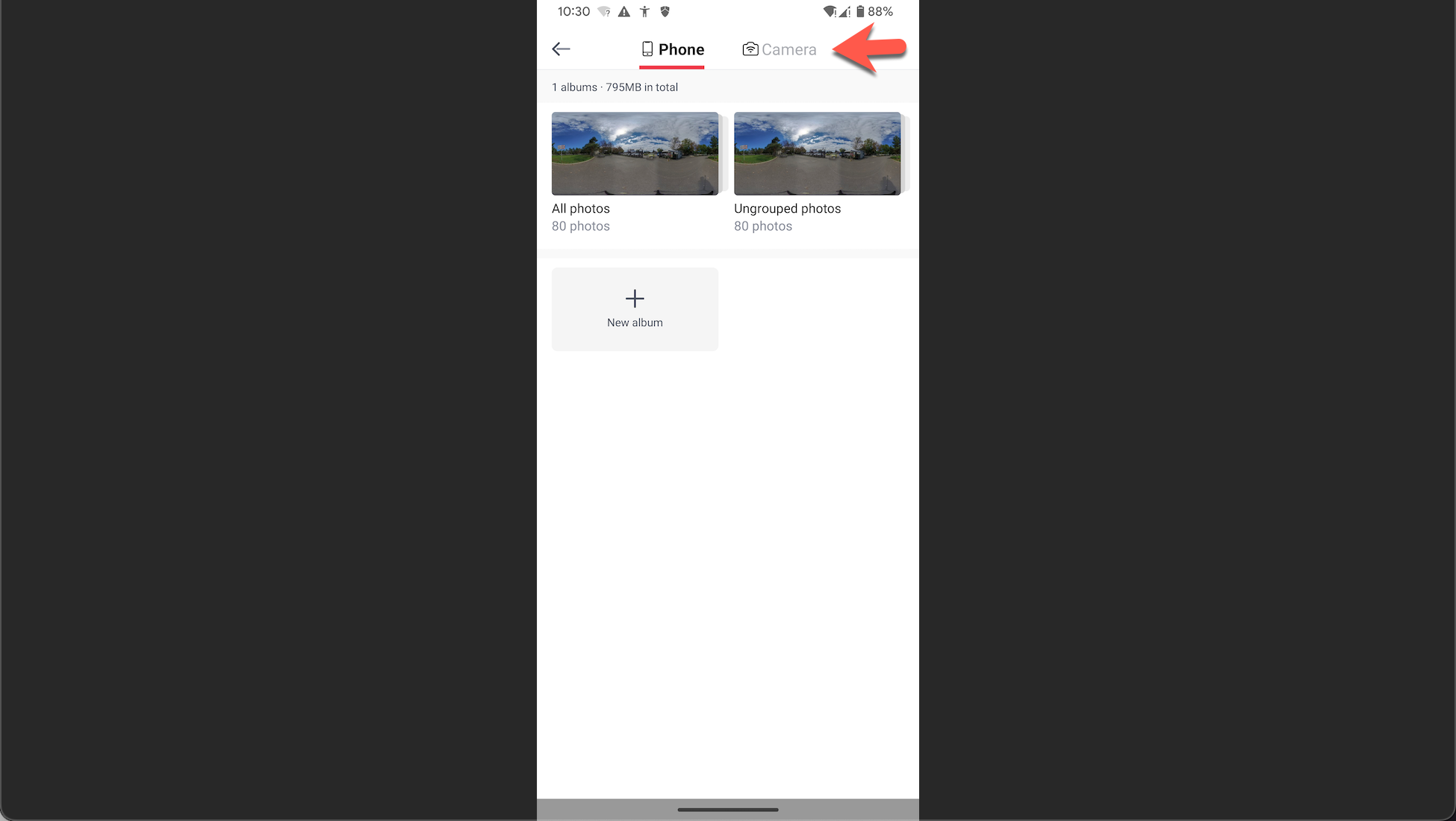
7) Click on All Photos
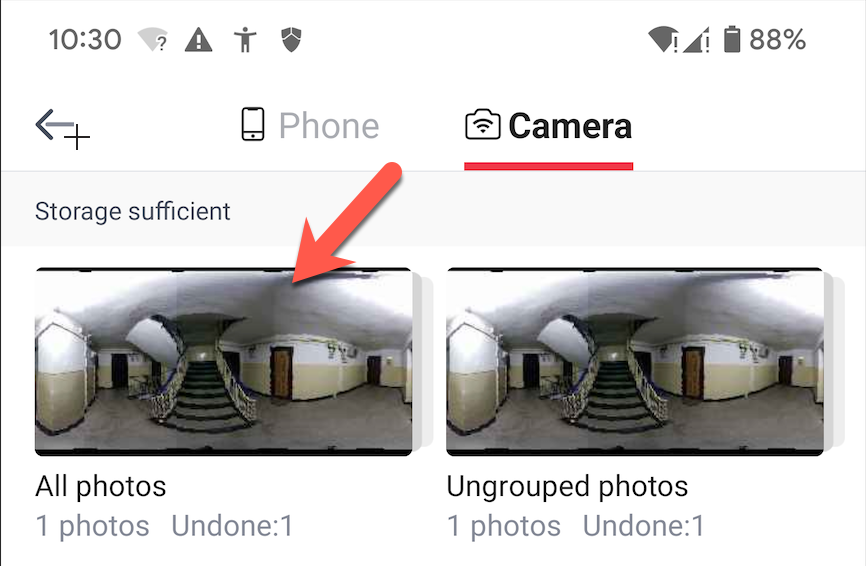
8) Click on Download button, on all panoramas that you want downloaded from the Trisio camera
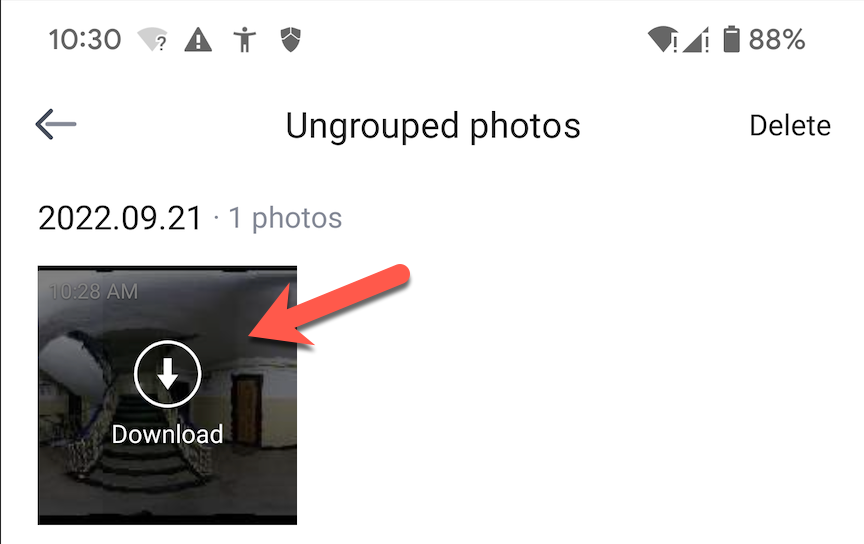
Once your images are downloaded, you don't forget to connect back to your carrier data and connect to your wife network
Based on the type of phone that you have (Android or iPhone) you should be able to go to Gallery/Photos and upload the 360 images to Google Drive or your preferred online file storage platform.
