How To Download Your Panoramas From GoThru
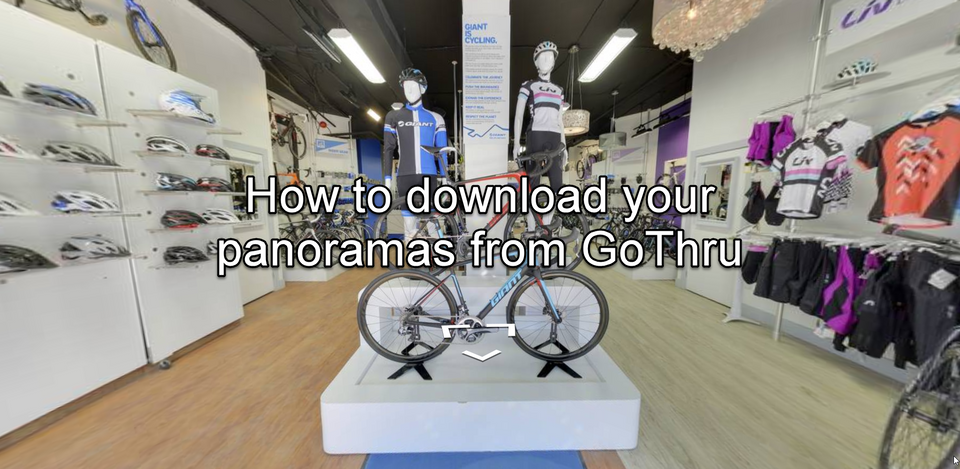
GoThru allows you to download your panoramas by creating a ZIP archive with all your panoramas for the listing.
Here’s a simple way to download your panoramas from GoThru.
1. Go to GoThru -> Constellations, then find your tour on the list. Press the Tools button.
2. On the Tools page, click the Download button at the bottom-right corner.
3. Prompt popup will open asking you to verify the process. Click Download.
4. Once the zip is created an email will be sent to you with a link to the zip file.
5. You will receive an email with a link to download the panoramas which is valid for two weeks. The following is the email example:
6. Download the file by clicking the link in the GoThru email.
