How to Embed a Virtual Tour
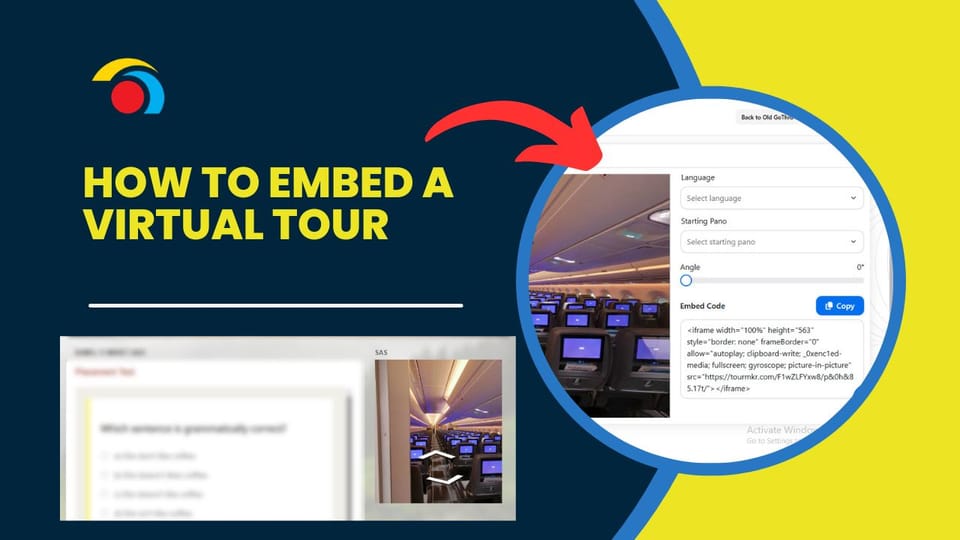
Here are the simple steps on how to embed a GoThru hosted virtual tour on your website using GoThru.
Step 1: Go to the Virtual Tour Manager
- Open up the tour you want to embed, select Virtual Tour Manager from the left-side menu.
- Choose the tour you want to embed (e.g., Scandinavian Airlines System).
- Select Embed Code to open up the Embed Virtual Tour panel.
Note: The embed code is only available after you activate the virtual tour.
Step 2: Customize Widgets (Optional)
Before embedding the virtual tour into your website, you can customize the appearance by hiding:
- Hotspots
- Menus
- Logos
- Labels
- Zoom or interaction
You can also set the starting panorama and viewing angle:
- Choose which panorama loads first
- Set the initial camera angle for better presentation
Step 3: Copy and Add the Embed Code to Your Website
- Press copy and paste the embed code from GoThru to your website
- Switch to Preview to check the tour.
- Publish the post and verify that the tour displays correctly.
That's it! Your overlay virtual tour is now live on your website.
