How to find the PlaceID, for a Google Map Business page
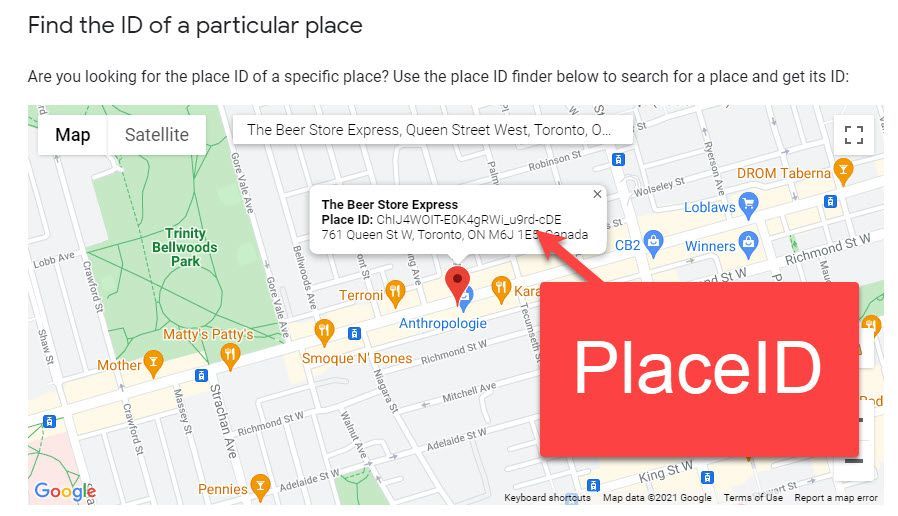
1. Go to Google Places API. Just click the link and you’ll be taken to the search
2. Enter your business information in the “Enter a location” field at the top of the map.
3. Click your business
4. Your PlaceId will appear beneath your business name.
