How To Re-name A Listing In GoThru
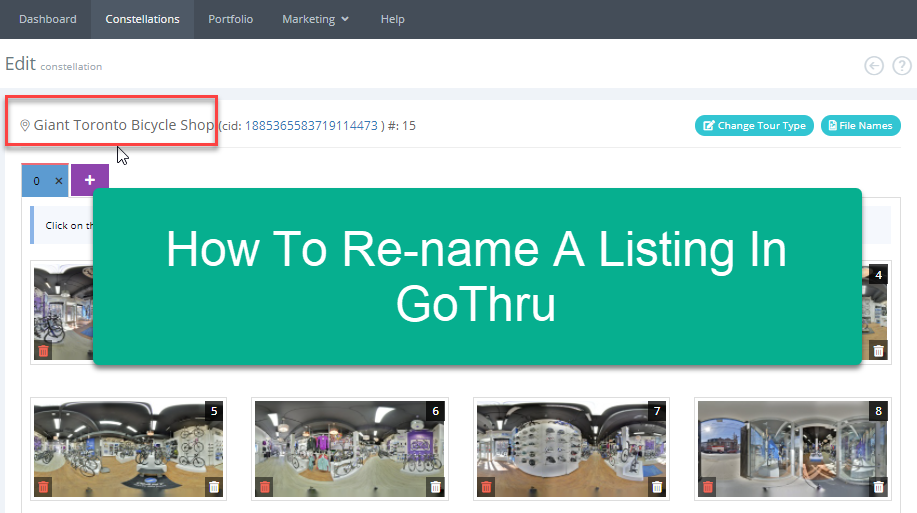
Changing your listing name that shows up on GoThru and Google Maps is fairly simple.
To do that, follow the steps below.
1. Go to the Constellations Manager.
2. Navigate to the tour you want to change name. Click Tools.
3. In the Tools page, press Edit to open up the Edit Constellation section.
4. To change the name, hover over the tour name and when it turns blue click on it.
5. Prompt window will appear asking you to enter a new name.
6. Click on the name field and fill in a new name for the listing. Press Rename Listing when you are done.
7. Immediately GoThru will apply the new name to the listing.
