How To Request Removal Of Older Panoramas From Google
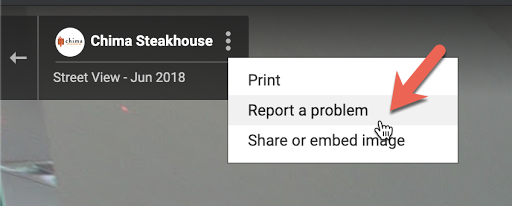
You can request removal of older panoramas of your business from a different contributor or photographer to replace it with a new one. It may be needed when you try to publish the new 360 images, but the old images are still on Google and you can`t directly delete them because the they were not published by you.
To request removal of older panorama from Google, you can follow the simple procedure below.
1. Open Google Maps and find your tour on Google maps.
2. On the top left, click the large photo or click on the 360 thumbnail to open the photo gallery. Click the 360 photo or panorama you want to report.
3. In the top left-hand corner of the screen you will see a box with the name of your business and the photographer. Click on the 3 dots.
4. Click on “ Report a problem”.
5. In the next section, select other and write the reason why you report the panorama. You can use the reason like in the following example.
This panorama is old and does not reflect the current status of the business. The business owner tried to delete these images from the GMB Manager but could not. Please have this image removed along with all the ones published at the same time deleted.
Google will take 3-4 weeks to delete the old panoramas and you need to make sure that the new panoramas are published, because otherwise Google will not delete the older panoramas
