How To Search For A Tour In Gothru Vr App
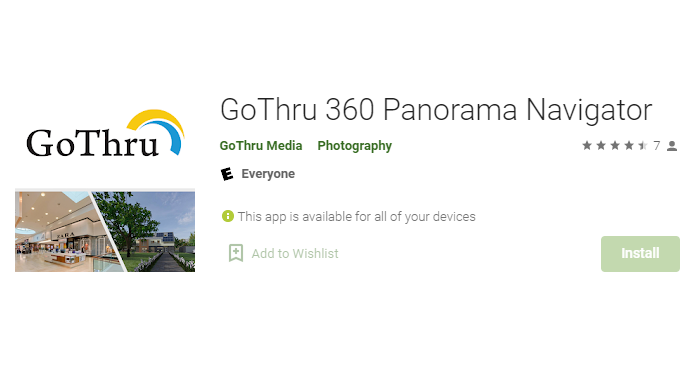
With Gothru Navigator you can search world landmarks, discover natural wonders and also explore locations such as museums, arenas, restaurants, small businesses, universities, tourists, hospitals, shopping, train stations, airport, casino, club and etc.
It is very simple and easy to find locations just type your favorite location name in the search bar and take an HD Gothru Virtual Tours of your prefered location.
- Look down on the nadir to open the Navigator menu.
2. In the middle of the active panorama, you'll see the menu bar, Tours and Options.
3. Select the tour submenus - Showcased, Google Street View, All Tours, Favorites or My Tours.
4. On the menu, click the Search button.
5. It will open the onscreen keyboard. Then input the name of the desired tour.
6. Hit "Enter" and you should see a list of all the tours.
7. Choose the tour you want to view.
