How To Select Multiple Panoramas In Edit Section
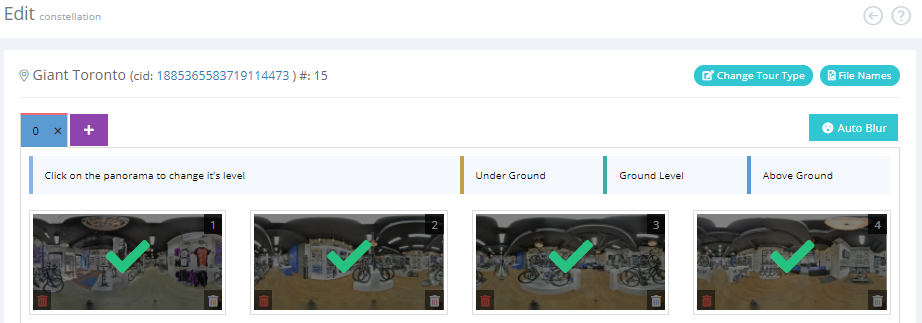
Here's how to select multiple panoramas in the Edit Constellation page.
How to select several panoramas
1. Hover over the panorama thumbnail.
2. Click on the thumbnail to select it.
3. The check mark on the thumbnail indicates that the panorama has been selected.
4. Click again anywhere on a selected panorama to deselect.
How to select several consecutive panoramas
1. Select the first panorama - Hover over the first panorama thumbnail then click on the thumbnail to select it.
2. Hold the Shift key and select the last panorama of the consecutive panoramas.
3. Now all panoramas between the first and the last selected panoramas are selected. Displayed on the thumbnails is the check mark indicating the panoramas have been selected.
4. Click again anywhere on a selected panorama to deselect.
