How To Split A Blueline Tour Into Two
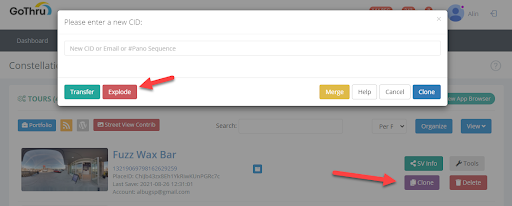
This article explores how to split large blueline tours into smaller tours with the help of the Explode function in GoThru.
To split a large tour, do the following.
1. Go to Constellation Manager then press the Clone button for the tour you want to split.
2. In the popup enter the pano sequence number, for example, you have a tour with 1000 panoramas (a blue line) and you want to split the tour into 1-499 and 500-1000 then put in #499.
3. Then press Explode.
4. Once the process is finished, you will end up with two tours
