How to upload your own font to your Virtual Tour
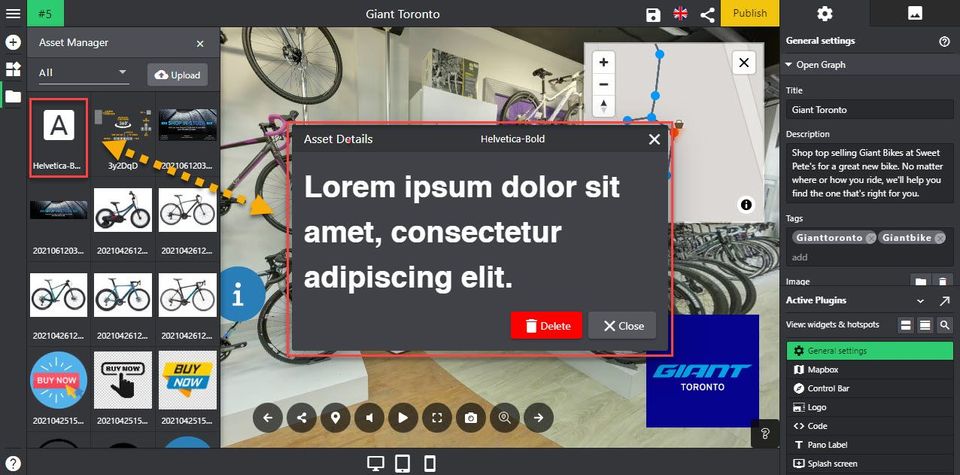
You can now upload your own custom font and use it in your virtual tour.
Here is how you do it:
1. Open a virtual tour project.
2. Click on the Asset Manager on the left side of your overlay screen.
3. Upload a new font family. Click on the upload button then browse it from your computer.
4. Now the new font is added to your asset and ready to use.
5. Add a menu item or a hotspot content to try it on.
