Master the New Left-Side Menu in GoThru: Your Shortcut to Efficiency
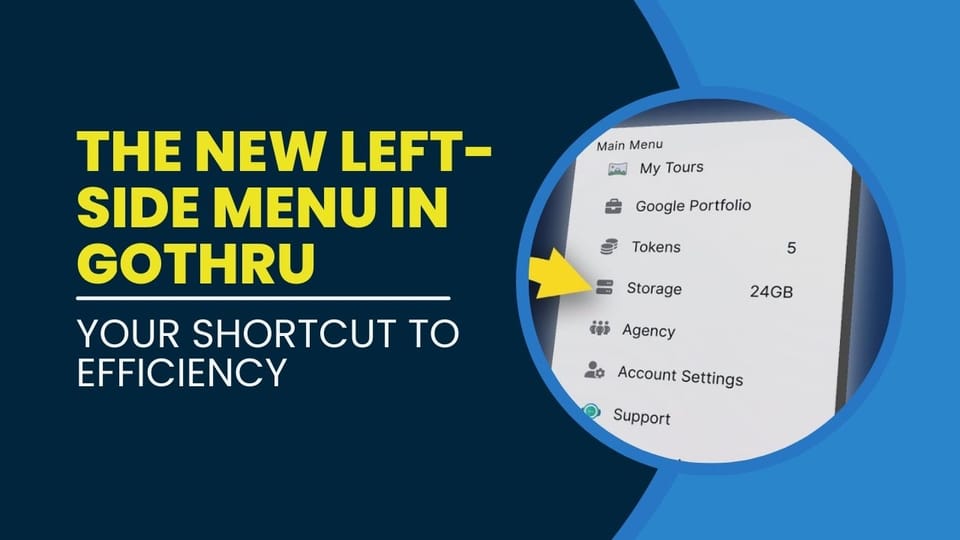
GoThru has moved its main navigation menu from the top to the left side, making it more intuitive and accessible. This update improves workflow efficiency, ensuring that users can quickly access essential features.
Navigating the Left-Side Menu
The left-side menu provides direct access to all key sections of GoThru.
Main Menu Overview
The menu includes the following options:
- Dashboard – Home screen with quick access to tour creation and management tools.
- My Tours – View and manage all created virtual tours.
- Google Portfolio – Manage tours imported from Google Street View.
- Tokens – Displays the number of tokens available for publishing tours.
- Storage – Shows current storage usage.
- Agency – Tools for managing multiple clients.
- Account Settings – Customize user preferences and account details.
- Support – Access help documentation and customer support.
- Subscription – Manage your billing and subscription.
- Help – Find guides and FAQs for troubleshooting.
Switching Between Modes
At the bottom of the menu, you’ll find a toggle switch:
- Novice Mode – A simplified interface for beginners.
- Advanced Mode – Provides additional features and customization options for experienced users.
How to Use the Left-Side Menu Efficiently
- Quick Navigation
- Click on any menu item to instantly open the corresponding page.
- The selected menu item will be highlighted for easy identification.
- Managing Your Tours
- Click on My Tours to access your tour library.
- Use the search and filter options to find specific tours faster.
- Using Tokens for Publishing
- Navigate to Tokens to check your available balance.
- Tokens can be used for publishing extra tours on Google Street View.
- Accessing Help & Support
- Click on Support or Help to find troubleshooting guides or contact support.
Conclusion
With the new left-side menu, GoThru enhances accessibility and efficiency, allowing users to manage their virtual tours seamlessly. Take advantage of this improved layout to speed up your workflow and easily navigate between sections.
